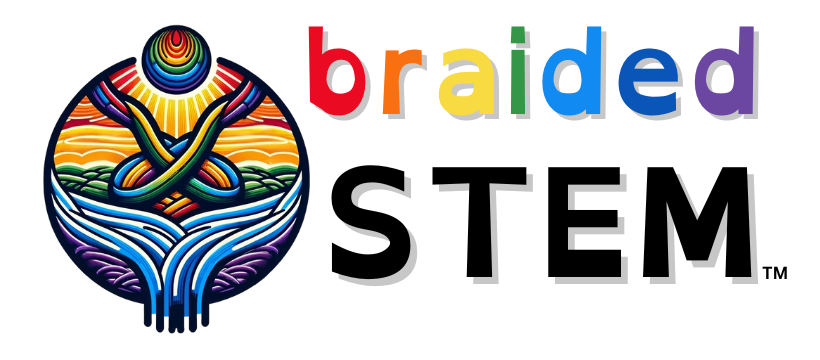Raytheon STEM Challenge

#RaytheonSTEMChallenge
developed with support from

The Raytheon STEM Challenge is a series of STEM challenges designed for 4th-8th grade students though may be used with students below and above that grade range. Each STEM Challenge has a teacher Google Slide deck and an engineering journal specific to the challenge. Please feel free to make a copy of the Google Slide decks and print the engineering journals for use with students (print DOUBLE SIDED and FLIPPED ON THE SHORT EDGE).
Please share pictures of designs and prototypes using #RaytheonSTEMchallenge on social media.
Click on one of the Raytheon STEM Challenge titles below to jump to the supporting resources. Resources include a Google Slide Deck for Teachers and the STEMAZing Journals for the challenge.
Raytheon STEM Challenge
Good Night Light (using electric tealight candles, mini flashlights, or paper circuits)
Good Night Light (using wireless electricity modules)
Flying Saucer Cups
Better than Bought Helicopter Prop
Do your young engineers need help brainstorming modifications to their designs and ideas? Try using the creative brainstorming tool called SCAMPER!
Raytheon STEM Challenge Resources
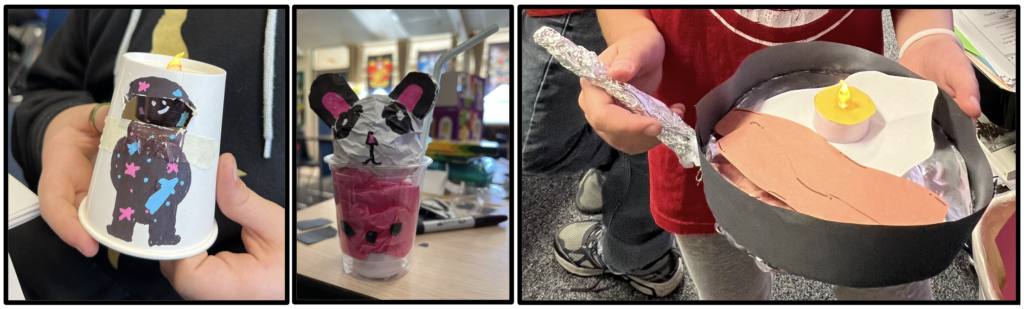 “Dark”, “Boba Tea”, and “Eggs and Bacon” Good Night Light designs from Harelson Elementary 5th graders.
“Dark”, “Boba Tea”, and “Eggs and Bacon” Good Night Light designs from Harelson Elementary 5th graders.
Good Night Light
Using electric tealight candles, mini flashlights, or paper circuits as the light source.
Good Night Light – using electric tealight candles, mini flashlights, or paper circuits (Google Slide Deck for Teachers)
-
#STEMAZingPictureBook Inspiration: Orion and the Dark picture book by Emma Yarlett
-
NOTE: If you have access to wireless electricity modules, use the resources shown in the next STEM challenge below this one.
NAU STEM Challenge STEMAZing Engineering Journal: Good Night Light
NOTE: This version of the journal is for use with electric tea light candles, mini flashlights, or paper circuits as the light source. If you have access to wireless electricity modules, please use the next journal down.
When you print this journal, there are two blank pages between pages 6 and 7. If time allows, you can let engineering teams iterate through the engineering design process again by making modifications to their prototypes and/or let them get peer/customer feedback on their designs to make informed modifications.
More Modifications: If you would like engineers to make one or more modifications to their prototypes, you can print this STEM Challenge Modification page for them to fold and insert between pages 6 and 7.
Peer or Customer Feedback: If you would like engineers to get feedback about their design and make a modification based on that feedback, you can print this STEM Challenge Peer or Customer Feedback page for them to fold and insert between pages 6 and 7.
PRINTING NOTE: Be sure to print the engineering journals DOUBLE-sided and Flipped on the SHORT EDGE. Then, simply fold them and staple along the fold.
 Loading...
Loading...
Back Home to Raytheon STEM Challenge List
Good Night Light
Using wireless electricity modules as the light source.
Good Night Light – using wireless electricity modules (Google Slide Deck for Teachers)
-
#STEMAZingPictureBook Inspiration: Orion and the Dark picture book by Emma Yarlett
-
NOTE: We recommend the 12V wireless electricity modules over the 5V because the LEDs are bigger and brighter. If you don’t have access to wireless electricity modules, you can use small flashlights or electric tea-light candles or paper circuits as the light source for night light prototypes. See the resources in the STEM Challenge above if you don’t have wireless electricity modules.
NAU STEM Challenge STEMAZing Engineering Journal: Good Night Light (with wireless electricity modules)
NOTE: This version of the journal is for use with wireless electricity modules. If you don’t have access to wireless electricity modules, please use the journal above.
When you print this journal, there are two blank pages between pages 6 and 7. If time allows, you can let engineering teams iterate through the engineering design process again by making modifications to their prototypes and/or let them get peer/customer feedback on their designs to make informed modifications.
More Modifications: If you would like engineers to make one or more modifications to their prototypes, you can print this STEM Challenge Modification page for them to fold and insert between pages 6 and 7.
Peer or Customer Feedback: If you would like engineers to get feedback about their design and make a modification based on that feedback, you can print this STEM Challenge Peer or Customer Feedback page for them to fold and insert between pages 6 and 7.
PRINTING NOTE: Be sure to print the engineering journals DOUBLE-sided and Flipped on the SHORT EDGE. Then, simply fold them and staple along the fold.
 Loading...
Loading...
Back Home to Raytheon STEM Challenge List
NEW! Flying Saucer Cups
Flying Saucer Cups (Google Slide Deck for Teachers)
-
#STEMAZingPictureBook Inspiration: Wood, Wire, Wings: Emma Lilian Todd Invents an Airplane by Kirsten W. Larson (author) and Tracy Subisak (illustrator)
-
This book is available on Epic if you don’t have the book or would like to project it for your class (start a free educator account if you don’t have one already): https://www.getepic.com/app/read/73866
-
NAU STEM Challenge STEMAZing Engineering Journal: Flying Saucer Cups
If you have time to allow engineering teams to make more modifications to their designs, you can print out these Flying Saucer Cups STEM Challenge Extra Performance Sheets (DOUBLE-sided and Flipped on the SHORT EDGE) to fold and add into the journals below between pages 5 and 6.
PRINTING NOTE: Be sure to print the engineering journals DOUBLE-sided and Flipped on the SHORT EDGE. Then, simply fold them and staple along the fold.
 Loading...
Loading...
Back Home to Raytheon STEM Challenge List
NEW! Better than Bought Helicopter Prop
Better than Bought Helicopter Prop (Google Slide Deck for Teachers)
-
#STEMAZingPictureBook Inspiration: The Girl Who Could Fix Anything: Beatrice Shilling, World War II Engineer by Mara Rockliff (author) and Daniel Duncan (illustrator)
NAU STEM Challenge STEMAZing Engineering Journal: Better than Bought Helicopter Prop
DIFFERENT PRINTING NOTE: The first two pages (1-2) of this document should be printed DOUBLE-sided and Flipped on the SHORT EDGE on WHITE CARDSTOCK. The other pages (3-6) can be printed DOUBLE-sided and Flipped on the SHORT EDGE on regular white printer paper. Then, simply collate them and then fold and staple along the fold.
