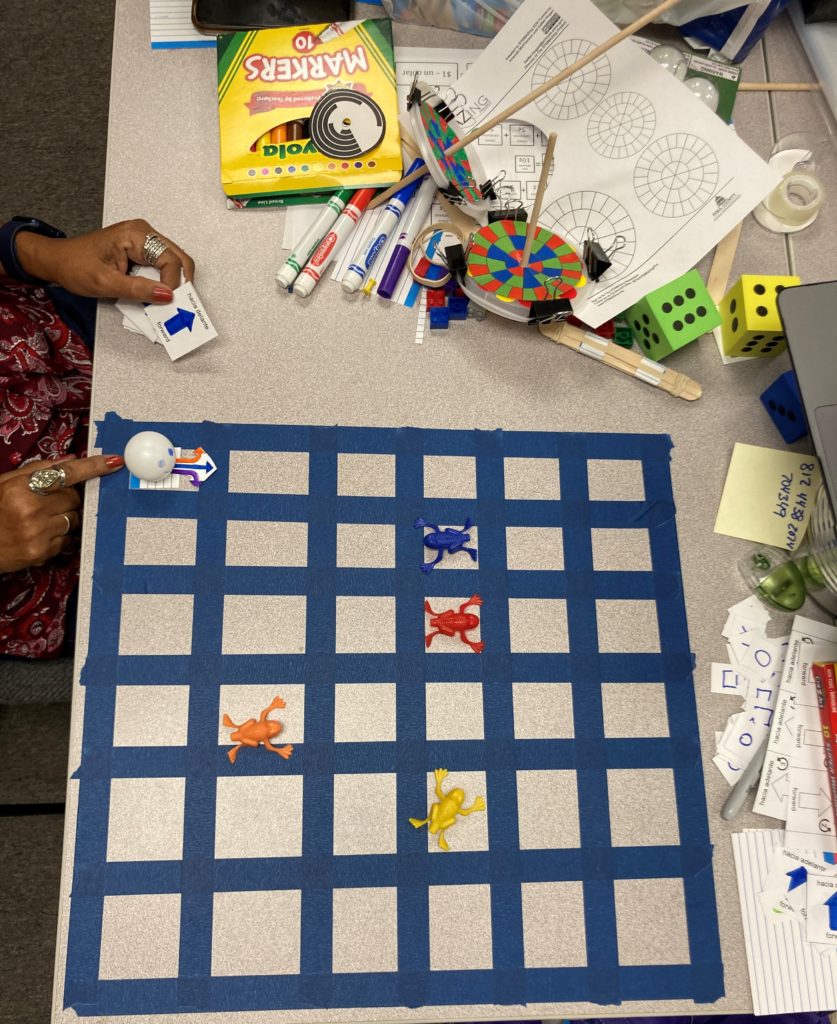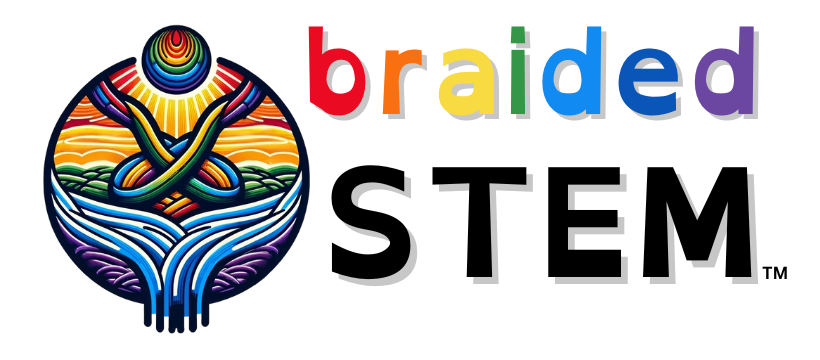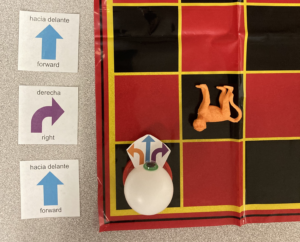
Materials
$1 Checkboard Game
2-4 Ping-Pong Balls
$1 Plastic Animals
Googly Eyes (optional but highly recommended)
Glue Dots or tape
Copies of Command Cards and Robot Base
Key Question
Can you use simple commands to program the ping-pong ball robot to reach its target animal?
Learning Objectives
Young computer programmers will…
• learn how to program their ping-pong ball robot to move from its starting position to one of the target animals.
• use the terms forward, left, and right to describe how the robot needs to move to reach the target animal.
#STEMAZingPictureBook Recommendation: Baby Loves Coding! by Ruth Spiro
NOTE: For all the color documents below, if a color printer is not available, print blank command cards and robot bases (files right below color versions). Then, color arrows and function squares in with markers, crayons, or colored pencils. The colors of the arrows have purposefully been made to match the Code & Go Robot Mouse, which is helpful if the teachers are then going to use the Code & Go Robot Mouse with young computer scientists. If you are sticking with this color scheme, then have young computer programmers color the right arrows purple, the left arrows orange, and the forward arrows blue.
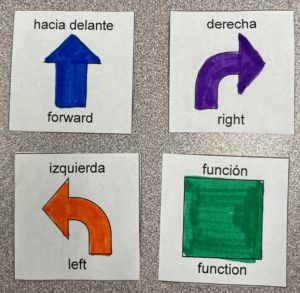
Command Cards: Simple Arrows – print these in color on cardstock or poly paper. You will want two copies per checkerboard coding game.
Command Cards: Advanced Loops and Function – print these in color on cardstock or poly paper. You will want one copy per checkerboard coding game though for your youngest computer scientists, you might only use the simple arrows above.
Robot Base Arrows: print these in color on cardstock or poly paper. You will likely need just a single sheet of these as you need just one set of arrows for each robot.
Lesson in Action Gallery – Reviews and pictures from teachers who have put this lesson into practice.
#STEMontheCheap alternative to checkerboard – use masking tape or squares cut from colored construction paper to make your own gameboard.

Example of construction paper checkerboard, laminated and edged with fancy tape, provided by Shonella from Tobago.
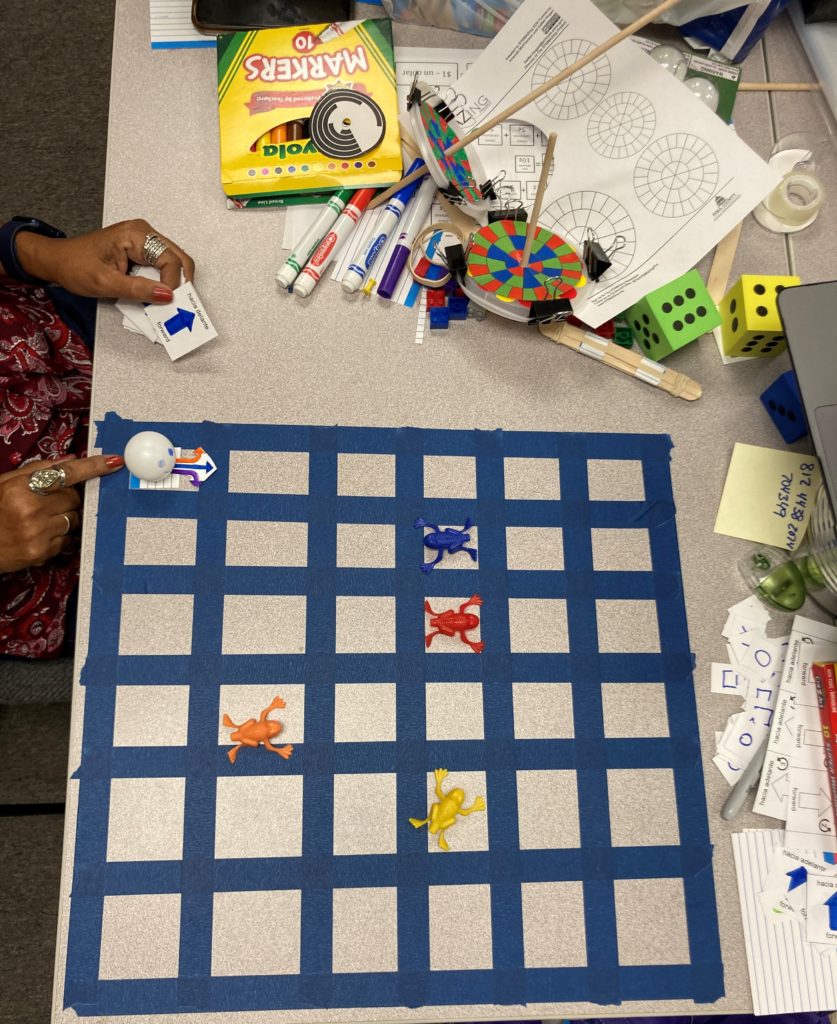
Example of masking tape gameboard made by Carmen Barnes and DaNel Hogan for a workshop with teachers from Honduras who didn’t have checkerboards available. No problem! Just make a gameboard with masking tape on a table or desk.
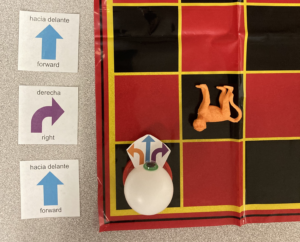
 Loading...
Loading...
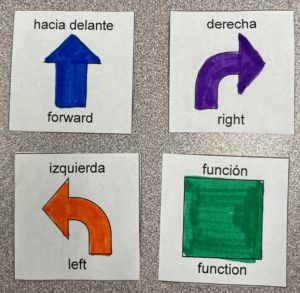
